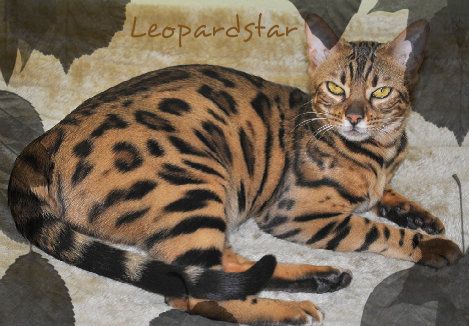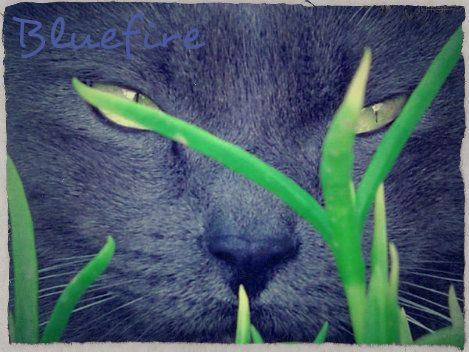|
|
Post by Bliss'star on Jun 29, 2012 19:01:50 GMT -5
If you've roleplayed on a nice roleplay site before, you may have seen character roleplay templates, for example:
TEXT HERE
____________________________
bliss'star acts ; "bliss'star speaks" ; bliss'star thinks/dreams/hears
word count: ---
tags: ---
comments: ---
[bg=31102b][atrb=border,0,true] |
Nice, right? It can display your character, quotes, or really anything you can put on the pictures. You think it's hard? Wrong!
*If you already have your photo ready to go at 469px in width, you can skip to Step 3!
Your Photo{s}
If you already have a photo that is 469px in width and ready for a table, or maybe someone has already given you a graphic you want to work with that is 469px in width, skip this section. - Ability to access to this site: -click
- Creativity!
If you're an artist/graphic designer, you should already have some sort of photo editing software. MS Paint wont work for you here! Pixlr express is nice and free and online! No download, no spending money, nice photo! First, find a picture of your cat. For this example, I'll use my character, Bliss'star.  I found this picture on a site where you can legally use their photos for your own purposes. I wanted to spice things up a bit, so I used this site to change it through filtered, over-laid pictures, etc. And, it's free!Before you do ANYTHING, resize the photo to be 469px in width. You can do this by clicking 'Adjustment' and then clicking 'Resize'. Type in 469 into width. If you haven't seen this site before, play around with the filters. It's really fun to see how it can turn out! Once you're done, you should have something like this: Cool, right? Now, if you do not want a faded bottom, you can easily just add a border around it on the same editing site. When you're done, upload the photo to photobucket, tinypic, or another photo-hosting site.
Faded Bottom {optional}:
If you want a faded bottom, like mine is, you will need GIMP or another type of photo editing software. If you do not know how to use layers, you may want someone to do this for you. PM me if you need help with this part. Create a new layer. Select a very small part at the bottom. Color it in with the color of your choice. It will become the background color of your table. Select an area a little larger than before. Color it in with the same color. Use the blur tool to kind of make it look as if the color is fading into the picture. You should end up with something like this:  ^-The bottom, of course.
Working with the code:
Now that you have your picture fixed up and at 469px in width, you're ready to work with the coding! We only made one picture, so we're going to use this code: [blockquote][table][tr][td][center][img]IMAGE URL HERE[/img][/center][sup][color=text color][blockquote]TEXT/ROLEPLAY/WHATEVER HERE![/blockquote][/color][/sup][bg=background color][atrb=border,0,true][/td][/tr][/table][/blockquote]It looks weird, doesn't it? Well, you have to make it alive. Here's how you do so.
[img]IMAGE URL HERE[/img]
See this part of the code? When you uploaded your photo, you got a link to it. Copy and paste it here. It should look something like this: [img]http://i621.photobucket.com/albums/tt291/BarkandFriends/BLISSTOP-1.png[/img]
[color=text color]This is where the hex color number of your text goes. Black = 000000 and White = FFFFF. If you haven't chosen a color, you can choose one here.It should look something like this: [color=FFFFFF]
[bg=background color]This is where the hex color number of your background goes. Black = 000000 and White = FFFFFF. If you haven't chosen a color, you can choose one here. It should look something like this. [bg=000000]
And you should be done! Your table should be able to work now. If you have any questions, post below. I'd love to help!
If you're to frustrated, I can make your table myself. Just give me your photo's link in a pm!
~H
EDIT: Here's a good example! -click-
|
|
|
|
Post by Leopardstar on Jun 30, 2012 7:04:01 GMT -5
I have a question! Can you get the codes for your RP template to appear every time you go to post? I think it would be a little annoying if you had to copy/paste them every time.
|
|
|
|
Post by Bliss'star on Jun 30, 2012 14:22:18 GMT -5
Yes, you can!
-First, click modify profile.
-Second, Find where it says Posting Templates. It should be right under your Account Information.
-Third, Press Create. Name it something like: RP TEMPLATE. Press Ok.
-Fourth, In the text box, paste the coding for your template.
-Finally, Scroll to the bottom and press Modify Profile to keep your changes.
~H
|
|
|
|
Post by Leopardstar on Jun 30, 2012 16:02:24 GMT -5
Thanks, Hazze!
|
|
|
|
Post by SandyStep on Jun 30, 2012 22:29:58 GMT -5
Muahaha I made one already. >  |
|
|
|
Post by eagleeyes29 on Jul 25, 2012 18:18:26 GMT -5
_________________________
Start RP here...
_________________________
Eagle'eyes sees/smells; "speaks"; thinks/hears
Word Count:
Tags:
Comments/Chat:
_________________________
[bg=black][atrb=border,2,true] |
How do ya like dem apples? ^^ |
|
|
|
Post by Bliss'star on Jul 25, 2012 18:26:20 GMT -5
All of these tables look amazing! Great work everyone. c:
~H
|
|
|
|
Post by Leopardstar on Jul 25, 2012 19:22:30 GMT -5
My posting table creation still isn't working in my profile, or in any others. I don't know why...
|
|
Cloverpaw
WindClan Medicine Cat Apprentice    [AWD:060b0e0f171d10]
Cloverpaw-Show 'em what you got.
[AWD:060b0e0f171d10]
Cloverpaw-Show 'em what you got.
Posts: 13
|
Post by Cloverpaw on Jul 26, 2012 16:34:51 GMT -5
______________________
Start Rp here...
______________________
Cloverpaw sees/smells; "speaks"; hears/thinks
Word Count:
Tags:
Comments/Chat:
______________________
[bg=black][atrb=border,1,true] |
|
|
|
|
Post by bluefire29 on Jul 27, 2012 7:37:55 GMT -5
______________________
Start RP here...
______________________
Bluefire sees/does; "speaks"; hears/thinks
Word Count:
Tags:
Comments/Chat:
______________________
[bg=4345B5][atrb=border,3,true] |
|
|
|
|
Post by Jess on Jul 29, 2012 13:12:22 GMT -5
________________
Start Roleplay here....
________________
Jess sees/smells; "speaks"; hears/thinks
Word Count:
Tags:
Comments/Chat:
________________
[bg=black][atrb=border,0,true] |
|
|
|
|
Post by Blizzardshard on Jul 30, 2012 17:39:16 GMT -5
"Blizzardshard speaks" | 'Blizzardshard thinks' [bg=D4CFD1][atrb=border,0,true] |
[/blockquote] |
|
|
|
Post by Ripplestream on Jul 30, 2012 18:18:31 GMT -5
"Ripplestream talks" | 'Ripplestream things'
[bg=2300A3][atrb=border,0,true] |
|
|
|
|
Post by Leopardstar on Jul 30, 2012 19:04:20 GMT -5
Oh, wow! Purrty! ^^
|
|
|
|
Post by Blizzardshard on Jul 31, 2012 17:45:21 GMT -5
Is there a way to make the bottom part of the table a picture instead of a color? Like the kind of background you put on a skin for a site. |
|